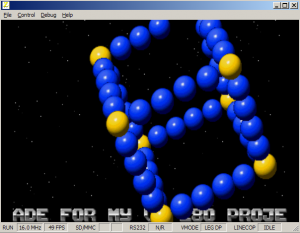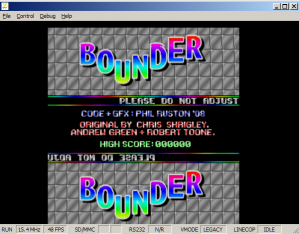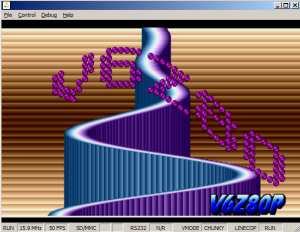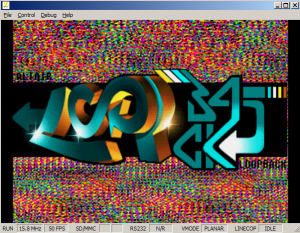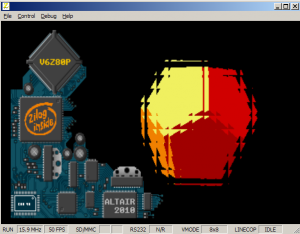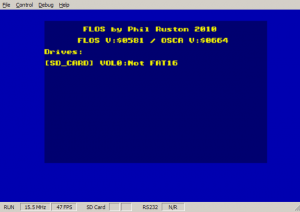OSCA emulator brings parity to all, even rodents!
Jun 24
It’s been a while! A quick update to the OSCA emulator is available below. This incorporates a fix for a parity bug in the CPU core for subtract instructions (Thanks to Enzo for reporting this, and Daniel for reminding me about the flag’s dual-purpose!). Also modified is the built-in debug window which didn’t seem to be very useful for setting PC breakpoint etc since the code was refactored to be multi-threaded. This now works better than it did before.
Also included are a couple of extra (experimental, as ever) features:
Mouse Support
The emulator will try to support a Microsoft IntelliMouse (3-button with wheel). Activating the mouse driver in FLOS should kick this off. In addition, you can use the BREAK key to toggle locking the mouse within the emulator window, although this feature is very basic.
RS232 Simulated Uploads
To make life simpler for uploading/downloading files the emulator will mimic Phil’s Serial program internally. So you can send a file from the emulator OSCA machine and it will be stored to an incoming directory in the same folder as the emulator binary. Alternatively, you can set the emulated machine to receive (FILERX or RX) and use the RS232->Send File menu command to transmit a file into the emulated machine. Hopefully this makes for simpler debugging.
There still seem to be some speed stability issues, so when I get some time I’ll try to take a look at this more closely. For the time being, therefore, you may want to use a previous version if that works better for you.
In the meantime, happy emulating, folks!
Downloads below:
 OSCA_Emulator_1_3.rar (14.0 MiB, 975 hits)
OSCA_Emulator_1_3.rar (14.0 MiB, 975 hits)
 OSCA_1.3_SRC.rar (147.9 KiB, 804 hits)
OSCA_1.3_SRC.rar (147.9 KiB, 804 hits)
Modified version (which may solve some performance problems):
 OSCA_131.rar (1.0 MiB, 844 hits)
OSCA_131.rar (1.0 MiB, 844 hits)
 Twitter
Twitter