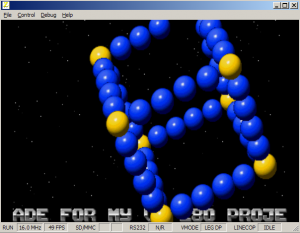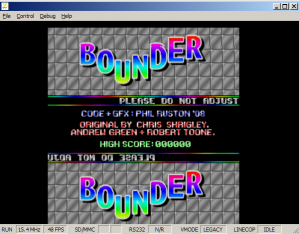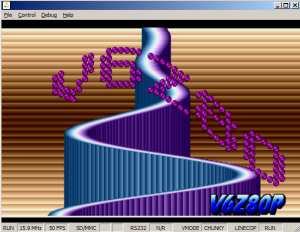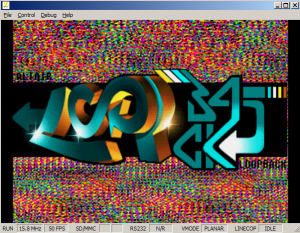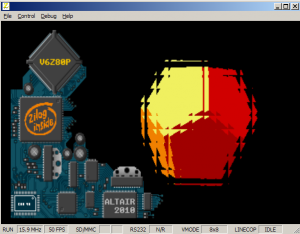OSCA emu improved accuracy (includes source code)
Jan 16
Computer System Emulation, Emulation V6Z80P 1 Comment
Thanks to Daniel (Altair), I’ve managed to tidy up a couple of outstanding bugs in the emulation, so this improves the emulation of his “Loopback” demo:
1. Sprite X position is now offset by one pixel to the right (as it should be) – Logo is now correctly positioned
2. Reverse-direction Blitting is now implemented – Twisting animation is now correct
3. Alternate display addresses now implemented for Bitmapped modes (previously only implemented for tilemap) – Plasma circles are now correct
I still haven’t fixed the issue with the Linecop and the pixellated bug image as yet, but plan to investigate this next.
I also took the opportunity to add Phil’s latest OSCA addition permitting the first 512 bytes of RAM to be used as read-only RAM and write-palette, so the OSCA emulation is now up to v6.65 – It’s untested at present, but “should work”.
That’s about it really for the time being – There’s still some outstanding issues besides the ones above – I haven’t fixed the options screen yet (it’s largely pointless currently), nor have I fixed the Debug screen (CPU control is pretty much broken since the threading implementation) which is kind of intentional as I intend to re-work this a little to add a linecop disassembler if practical. Display resizing is still broken also.
Still, it is what it is, and the binary and sources are available below for anyone interested…
 OSCA Emulator Binary 0.8 (516.2 KiB, 954 hits)
OSCA Emulator Binary 0.8 (516.2 KiB, 954 hits)
 OSCA Emulator Sources 0.8 (128.3 KiB, 906 hits)
OSCA Emulator Sources 0.8 (128.3 KiB, 906 hits)
 Twitter
Twitter