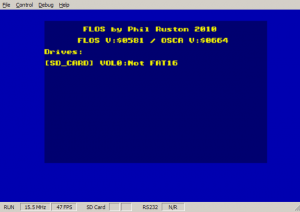OSCA Emulator more up-to-date than retro
Dec 28
Computer System Emulation, Emulation V6Z80P 1 Comment
Spent some time today modifying the I/O mapping of the OSCA emulator to bring it fully up-to-date with the latest release (v6.64 at the time of writing this).
In practical terms, this brings in bankable lower 32k of RAM and re-mappable video RAM addressing. On the main OSCA emulator page, the binary and source download links have both been updated to point to the latest revision (0.4 as of this writing). As they are full archives, take care not to overwrite any modified disk image files!! I also took the opportunity to correct the minor typo in the supplied config file so it should boot without any issues now “out-of-the-box” (Thanks to Niallquinn, Phil and Enzo for pointing this out)
In terms of some of the other newer features of OSCA (video support mostly – 8×8 tilemap mode, wide chunky pixels etc.), this functionality has not yet been incorporated, but is next on the list!
Obligatory screengrab above shows 6.64 successfully booted in the emulator. On a side-issue, this now means that Daniel’s awesome loopback demo now shows the intro screen, but it then goes into a loop waiting for something… not sure what yet!
DT
 Twitter
Twitter